This post describes a new feature I just added to ReCal called “Save results history.” The purpose of this feature is to organize ReCal’s output in the style of SPSS, Stata, R, and other general-purpose statistical applications.
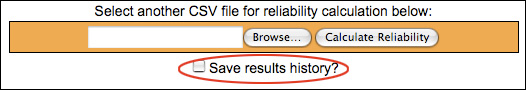
After you run your initial data file through ReCal, you’ll notice another ReCal file form at the bottom of the results page. Below this form is a checkbox captioned “Save results history.” When checked, on the next execution ReCal transfers the currently displayed data output to the new results page and appends the new results to the bottom. This emulates the functionality of the output windows found in SPSS/Stata etc. by creating a history of results in order from oldest to most recent on a single page. Previously, ReCal created a separate results page for each file you wanted to analyze. Now you can collect all your related results in one output page for easy reference. And of course you can always leave the box unchecked to save only one set of results per page.
If you encounter any difficulties or incorrect results using this feature, please let me know ASAP.
Hi
I use to save the results as PDF files and now I can not find this option. Is it me or the web page has changed?
Thanks
There never was any option to save results to PDF aside from printing to PDF from your browser.